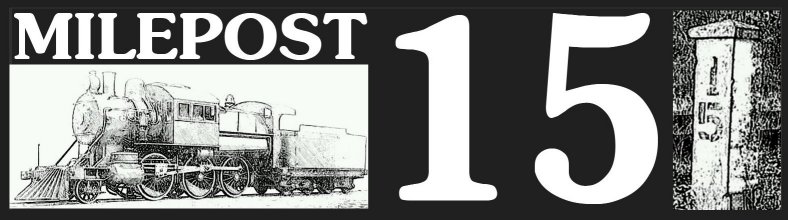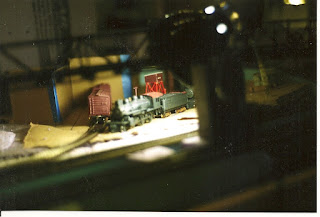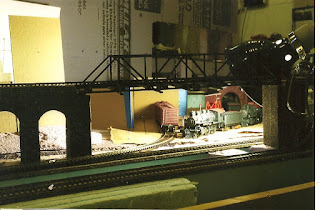In 1959 Irv Athearn released a short industrial switcher patterned after a Porter product. While the little critters were perfect for very small layouts with tight curves, they had one major drawback. Switching industries is something that should be done at low speeds. The Athearn Hustler, however, really wasn't capable of low speeds. Case in point this pair of the tiny diesels. The Split River side of the layout has a rather straight section of track we call the "racetrack". A yard stick is purposely mounted on the fascia for timing the passage of locomotives through this area. It took less than a second for the Hustler pair to cover the run. It was impossible to actually time them traversing the speed trap, they were traveling too quickly...
17,800 MPH?
I had to look at the video to get a better idea. I paused it when the Hustler's hit the one end of the yardstick...The clock reads 00:00:00 / 00:00:09. The clock hits 00:00:01 / 00:00:09 after the Hustler's pass the 36" mark. If I'm reading things right, 00:00:01 is one tenth of a second. Checking the Railroad Speed Calculator we find the locomotives are traveling at 3600 inches per second. That's just shy of 17800 mph in HO scale. I must be reading this wrong. If it's correct, the critters are traveling at a velocity that would put them in orbit if the Earth was HO scale.
On the bright side, switching chores would go very quickly, provided anything survives.
In other news...
For Christmas I received two Digitrax SDH166D sound decoders. Both of these have been allocated to the Q Company boxcabs. I connected one to a Travis drive Hustler to see what was what. I set it for the default diesel, a GP38. It growls just like it should and growls louder as the throttle increases. The bell sound is loud and clear. The horn sounds like a horn. It's also plenty loud...
Digitrax SDH166D Default Diesel Sound
Hold on a moment. It is much louder and clearer than the whistles on the steam locomotives. What's up with that?
I've been trying to find out if there's a way to make the whistles louder, but apparently nobody's complained so far. Fiddled around with volume settings etc. Tried a bunch of things. Then I happened across the solution. There are three settings for the whistle/horn on the CV #150. One, 00, is the the default. The second, 01, is a playable horn. The third is 128 plus 2 (why don't they just say 130) for playable horn with volume. I set my locomotives to 01, the playable horn.
In an effort to get more familiar with Digitrax decoders I downloaded the PDF of their manual, Mobile & Sound Decoder ManualSecond Edition Buried in that rather lengthy tomb is a plethora of info, but nothing on my issue. Then, while reading through I came across a reference that implied that Digitrax controllers have a special pressure sensitive function button for horn playing. I'm using the Lenz/Atlas Compact/Commander. Ain't no pressure sensitive anything. The playable horn was useless. I reset CV 150 to 00, and what do you know, the whistle sounds fine. I can hear it from the other side of the layout. In this video I recorded the sound of two different locomotives. The first, 4-4-0 #5, has the decoder set for playable whistle. The second, 2-6-0 #4 is using the default whistle. You may not be able to hear the whistle on #5...
Digitrax SDH166D Decoder Default Steam Sound
I'll be playing around a bit more with this programming CV thingy.
Regards,
Frank Musick